Filing your taxes can be a stressful and overwhelming task, especially when it comes to finding all the necessary documents and codes required. One crucial piece of information that you will need is the NetFile access code. This unique code allows you to electronically file your taxes in Canada, making the process more convenient and efficient. But where exactly can you find the NetFile access code? In this article, we will explore different avenues and provide you with valuable tips on where to find this important code, ensuring a smooth and hassle-free tax filing experience. So, let’s dive in and discover where to find the NetFile access code in Canada.
Introduction to NetFile Access Codes in Canada
Understanding how to get NetFile access code is crucial for Canadians seeking the conveniences of electronic tax filing. The NetFile Access Code (NAC) is an essential component introduced by the Canada Revenue Agency (CRA) to ensure security during the tax filing process. This 8-character code acts not just as a formality, but as a robust security measure particularly designed to safeguard the integrity of the e-filing system and the privacy of the taxpayer.
Every year, millions of Canadians utilize the NETFILE system to file their taxes, drawn by the promise of getting their tax refunds processed within as few as 8 business days. This rapid processing time, when compared to traditional paper filing, underscores the efficiency of NETFILE. More importantly, NETFILE’s stringent requirement that each social insurance number be associated with one return per year significantly reduces the potential for tax-related fraud, thereby enhancing taxpayer confidence in this digital solution.
For residents of Québec, retrieving NetFile access code online is equally streamlined through the NetFile Québec service. This platform caters specifically to the distinct tax filing needs of Québecois, operating concurrently with the federal NETFILE system but requiring separate submissions.

When embarking on retrieving your NetFile access code online, it’s important to note that the NAC can be located on your previous year’s Notice of Assessment (NOA). This ease of access ensures that you can quickly retrieve your code when it’s time to file. However, for new filers or those who did not maintain a copy of their NOA, alternative methods for identity verification are available, such as answering specific personal questions linked to your tax history.
The effectiveness of NETFILE and the security measures like the NAC are evident in the statistics: a singular code for each taxpayer minimizes identity threats and simplifies the filing process, while regulations around netfile access code online ensure that only eligible individuals can file electronically. Certain restrictions apply, particularly in cases like bankruptcy proceedings or for those filing for a deceased person, which are thoughtfully put in place to prevent misuse of the system.
Ultimately, understanding and utilizing the NetFile access code effectively allows Canadian taxpayers to experience a seamless, secure, and efficient tax filing process.
Understanding the Function of NetFile Access Code
Exploring the roles and benefits of the NetFile access code reveals its fundamental importance in streamlining the tax filing process in Canada. This code not only ensures secure transactions but also facilitates seamless interactions with the CRA (Canada Revenue Agency).
1. Enhanced Security for Tax Filers
The NetFile access code acts as a robust security measure, essential for protecting sensitive personal and financial information. As tax filers submit their returns via platforms certified by the CRA, such as TaxCycle, the secure NetFile system guards against unauthorized data breaches and identity theft. Understanding the netfile access code importance in safeguarding taxpayer data highlights why maintaining confidentiality and security standards is crucial.
2. Immediate Confirmation on Return Submission
One of the critical netfile access code benefits is the instant confirmation feature provided upon the successful submission of tax returns. This immediate feedback mechanism not only reassures the taxpayer of the return’s acceptance but also furnishes them with an official confirmation code indicative of a completed transaction, which can be essential for future reference or corrections.
3. Verifying Identity with the CRA
The use of a NetFile access code is instrumental in verifying a taxpayer’s identity with the CRA. This level of authentication is imperative when addressing inquiries or issues regarding submitted returns. It emphasizes the netfile access code cra functionality in ensuring that all communications and transactions are securely linked to the correct taxpayer profile.
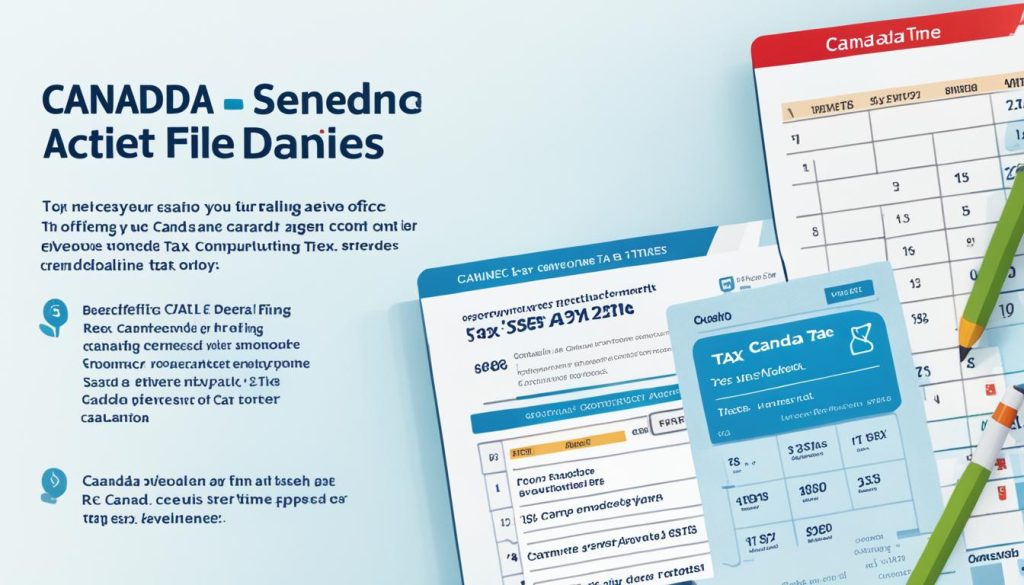
In conclusion, the NetFile access code is not merely a procedural necessity but a cornerstone of efficient and secure tax filing in Canada. Its role in enhancing user experience, elevating security protocols, and ensuring smooth CRA interactions showcases its overarching value to Canadian taxpayers.
Where to Find NetFile Access Code?
Finding your NetFile access code is straightforward if you know where to look. As a crucial step for taxpayers in Canada, knowing your netfile access code location ensures a smooth filing process whether you prefer paper-based or digital methods.
1. Location on Notice of Assessment
The NetFile access code on NOA is an essential piece of information for Canadian taxpayers. This 8-character alphanumeric code can be found on the right side of your Notice of Assessment under the “Date issued” section. It serves as a security measure for the Canada Revenue Agency (CRA) to verify your identity when you file your taxes electronically.
2. Accessing Code through CRA My Account
For those who prefer online access, accessing netfile code CRA My Account is an efficient alternative. The code is labeled as ‘Access code’ and can be located in the ‘Notice details’ box within your CRA My Account or through the Express NOA service available in certified tax software platforms.

To ensure you can file your taxes without interruptions, here is a table highlighting the different aspects of managing your NetFile access code:
| Feature | Details | ||
|---|---|---|---|
| Code Visibility | Right side under “Date issued” on NOA | ||
| Online Access | Under ‘Notice details’ in My Account | ||
| Usage | Not mandatory for NETFILE, required for identity verification |
Step-by-Step Guide: Retrieving NetFile Access Code Online
For many Canadian taxpayers, the online process of retrieving netfile access code is crucial for a smooth and secure tax filing experience. Whether you’re preparing to file your tax return or need to access your tax information, this step-by-step guide will assist you in navigating the CRA My Account portal effectively to retrieve your netfile access code.
1. Navigating the CRA My Account Portal
To begin the process of retrieving your netfile access code online, log into the CRA My Account portal. Here’s a quick rundown on how to access your code:
- Visit the official CRA website and click on the My Account for Individuals.
- Enter your CRA user ID and password. If you’re not already registered, you can register using your personal tax details.
- Once logged in, navigate to the “Tax returns” tab, find the “Notices of Assessment” option, and click on it.
- Your most recent Notice of Assessment will display the netfile access code at the top right corner of the document.
This code is essential for electronically filing your taxes and accessing detailed tax information securely.
2. Using the Express NOA Service in Tax Software
For a streamlined experience, the Express NOA service can be used within compatible tax software to instantly retrieve your netfile access code. Here’s how:
- Ensure your tax software supports the Express NOA service and is up-to-date.
- Complete your tax return using the software and opt-in for the Express NOA service.
- Upon submission of your return, the software will retrieve your netfile access code and display your Notice of Assessment instantly.
This feature not only saves time but enhances the accuracy of netfile access code help by directly integrating with CRA systems.

Understanding how to efficiently navigate the CRA My Account portal and utilize the Express NOA service can significantly simplify the tax filing process. Whether opting to retrieve your netfile access code online through CRA platforms or using advanced tax software, ensure you follow these steps closely for secure and successful tax filing preparations.
What to Do If Your NetFile Access Code Is Lost or Not Received?
If you find yourself in the predicament of having your netfile access code lost or if you simply did not receive it, it’s important not to panic. There are several practical steps you can follow to resolve this issue efficiently and ensure that your tax filing process remains smooth and uninterrupted.
- Start by checking your last year’s Notice of Assessment (NOA), as the NAC is typically provided on the right side of this document under the ‘Date issued’ section. This is often the quickest way to recover your code.
- If the code is not found on the NOA, log into your CRA My Account. Your NAC should be displayed under the ‘Notice details’ box, which contains crucial information about your tax assessments and various codes.
- For those who might not have access to previous years’ NOA documents or cannot access CRA My Account, the next step is contacting the Canada Revenue Agency directly. They can provide guidance on how to get netfile access code and help clarify any issues surrounding your missing code.
Situations such as entering an incorrect NAC can complicate your filing process. If the NAC is entered incorrectly, you have up to five attempts to correct it before your account gets blocked, leading to a NETFILE error message.
Understanding the flexibility and the design of the NetFile system is also beneficial. Remember, the NAC is not mandatory for filing your taxes; however, it simplifies the authentication process when dealing with the CRA and is useful for identity verification during tax return filings.
Lastly, ensure that you regularly update your contact details on your CRA My Account to receive all necessary communications about your NAC and other tax filing essentials to prevent similar situations in the future.
| Method | Details | Availability |
|---|---|---|
| Last year’s Notice of Assessment | Check the right side of the NOA, under the ‘Date issued’ section | Depends on possession of physical or digital copy |
| CRA My Account | NAC shown under the ‘Notice details’ box | Always available online |
| Contact the CRA | For direct assistance and retrieval steps | During business hours |
Common Issues and Resolutions for NetFile Access Code
When filing taxes online using NETFILE, several common issues can lead to netfile access code errors. Understanding these issues and knowing when to obtain CRA support for netfile code is crucial for a smooth tax submission process.
Incorrect NetFile Access Code Errors
Filing taxes online requires correct input of the NetFile Access Code. Netfile access code issues often arise from typing errors or misunderstanding the case-sensitive nature of the code. If the code entered is incorrect, the system will reject the transmission, displaying a red sad face and labeling it as “Transmission rejected.” A frequent error involves not including a necessary capital letter or mistyping a number as a similar-looking letter. Taxpayers are allowed up to five attempts after which the CRA may block further access, requiring direct intervention from CRA support.
To avoid these complications, always double-check the code against your Notice of Assessment, ensuring every character matches exactly. If repeated attempts fail, consider other factors such as the compatibility of your tax software or potential security blocks on your account.
When to Contact the CRA for Support?
If all attempts to resolve netfile access code errors fail, contacting CRA support for netfile code becomes necessary. This is especially important if you’ve reached the maximum number of allowed attempts or if there’s a possibility that your access has been compromised or blocked due to security concerns.
- Call the CRA using the official contact number provided on the CRA website.
- Describe your issue clearly, including any error messages and the number of attempts made.
- Verify your identity with the CRA agent by providing your Social Insurance Number and other identification details required.
Remember, the CRA is there to assist in ensuring that your filing process is seamless and secure. Should you be unable to resolve the netfile access code errors through online troubleshooting, the CRA’s phone support provides a direct line to professional assistance which ensures your tax filing does not get unnecessarily delayed.
Conclusion
In wrapping up this comprehensive netfile access code guide, we’ve explored the necessary steps and best practices to successfully file your taxes using the CRA NETFILE system. Securing a CRA netfile access code is paramount for ensuring your tax filing is both secure and streamlined. With three methods at your disposal—online through the CRA website or MyCRA mobile app, or by contacting the CRA directly at 1-800-959-8281—it’s clear that efficiency and accessibility are top priorities. Remember, the process online is quick and efficient, whereas obtaining your unique access code via mail may take up to 10 business days.
Canadian taxpayers are encouraged to register for a CRA My Account as an essential prerogative before embarking on using the MyCRA app. It’s vital to reiterate the security measures—never share your access code, user ID, or password with anyone to prevent potential fraud. The netfile access code, a blend of letters and numbers discovered on your Notice of Assessment, serves as your passkey to a plethora of NETFILE benefits, including the assurance of safe, accurate, and expedient tax processing by the CRA. Additionally, NETFILE-certified tax software such as TurboTax further complements these advantages, although taxpayers are advised to verify their personal information aligns with CRA records to preclude any return filing issues.
The tax season, while it might appear daunting, can be navigated with ease and confidence when you locate netfile access code and employ it within the robust NETFILE system. As Canada heads into a new tax year, open for NETFILE submissions from February 19, 2024, to January 24, 2025, take time to gather your documents, such as T4 forms and financial statements, to ensure you’re ready for a smooth tax return process. With the trusted convenience and security of NETFILE, coupled with the CRA’s dedicated support, you are well-equipped to manage your tax obligations efficiently.
FAQ
1. Where do I find my NetFile Access Code in Canada?
Your unique 8-character NetFile Access Code can be located on your previous year’s Notice of Assessment (NOA), on the right-hand side under the Date issued section. Alternatively, you can find it through the CRA My Account online service or through the Express NOA feature in certified tax software.
2. How do I get a NetFile Access Code if I’m filing for the first time?
If you are filing for the first time, you are not required to enter a NetFile Access Code. However, if you wish to use one for future references or tax filings, you can find it on your first Notice of Assessment, which you will receive after your first filed return is assessed by the CRA.
3. What are the benefits of using a NetFile Access Code?
The NetFile Access Code enhances security during the electronic tax filing process and ensures immediate confirmation of return submission to the taxpayer. It also plays a critical role in verifying your identity when contacting the CRA regarding your tax file.
4. Can I file my taxes through NetFile without an Access Code?
Yes, you can file your taxes through NetFile without using an Access Code. Instead, other identification information will be used to authenticate your identity.
5. How can I retrieve a lost NetFile Access Code online?
To retrieve a lost NetFile Access Code online, log in to your CRA My Account where you can view your Notice of Assessment and the Access Code or use the Express NOA service provided in compatible tax software.
6. What should I do if I haven’t received my NetFile Access Code?
If you have not received your NetFile Access Code, you should first check your most recent Notice of Assessment. If you still cannot find it, you can log in to your CRA My Account to retrieve it or contact the CRA for assistance.
7. How do I resolve issues with an incorrect NetFile Access Code?
If you input an incorrect NetFile Access Code and face rejection, make sure to re-enter the correct code as it appears on your Notice of Assessment. Remember it is case-sensitive. If you exceed five incorrect attempt, your access might be blocked and you will have to contact the CRA directly for support.
8. When should I contact the CRA for support about my NetFile Access Code?
You should contact the CRA for support with your NetFile Access Code if you have lost it and cannot retrieve it through My Account or your NOA, if your account access gets blocked due to multiple incorrect attempts, or if you encounter other issues that cannot be resolved through the available online resources.




